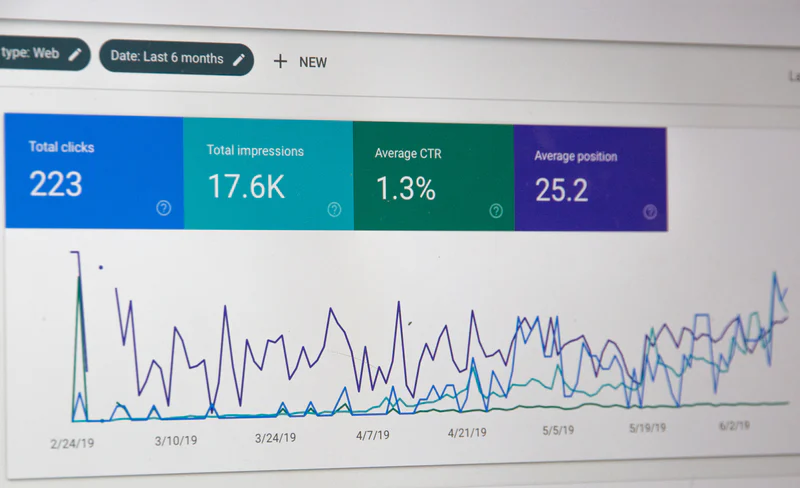 YouTube SEO
YouTube SEOHow to rank YouTube videos fast
Let's face it, we all want to grow our YouTube channels, and we want to do it fast because creating videos becomes so much easier when you can finally focus more on your channel.
As YouTube's algorithm changed to prefer a single well-optimized video with a great video title and an optimized description over one video a day with a crappy quality, YouTube SEO has become the focus for many creators when creating their YouTube videos.
That means it's more about video optimization, posting longer videos, and not about the number of videos uploaded.
So let's dive into some background and our favorite YouTube SEO tips.
What is SEO?
If you've never heard about SEO, it stands for Search Engine Optimization.
If you think about Search, one thing that you probably use almost every day is Google search.
Google is the search engine with the most traffic worldwide, but do you know what's also a Search Engine?
You guessed it, it's YouTube. 🚀
In fact, did you know that it's the second-largest search engine by volume? 😱
I want to lay out a couple of techniques that you can use on your videos to improve your SEO and help you with ranking videos for your YouTube channel.
So to make people see your video and give them a chance to even click on it, you need to optimize your SEO on YouTube, and we've outlined 5 things you can do to make that happen.
Pro Tip: Make sure that you're in a niche with not a lot of traffic when posting YouTube videos.
Why does this matter for my YouTube channel?
You want to show up in the search results before all other YouTube channels, don't you?
Well if there are fewer other people making videos, meaning less competition, it will be easier for you to rank when people search for the type of content you make.
For example, if you try to make generic content for something like finance, you will face much more competition than if target some niche like Water Yoga or Mewing for example.
And if Google has to decide out of 100,000 videos or out of 100 videos which ones to rank and show you have a better shot at getting noticed, especially as a smaller creator.
If you're interested in getting ideas for your future videos, head over to check out some niches that we have identified that don't have a lot of traffic just yet and might be a good opportunity to get visibility on YouTube.
If you're interested, we've actually laid out a couple of topics that are a good start for creating videos over here on YoutuberHacks.com
What is keyword research?
Keyword research is a process to find out what terms and phrases you can use to optimize your YouTube videos.
Basically finding out what people are searching for and how much search volume you can expect for a certain video idea of yours.
Popular keyword research tools help you:
- to identify your main target keyword
- identify other relevant keywords
- find out about the search traffic
- rank YouTube videos
- optimize video watch time
And as a consequence → grow your YouTube channel
They directly embed themselves into YouTube Studio and make YouTube video optimization really easy.
VidIQ and TubeBuddy are two of the most popular tools used by YouTube users around the world to improve their video rankings.
We have another article on keyword research and how to apply it to your YouTube videos in order to grow your YouTube channel.
For the sake of brevity, we assume that you've done your YouTube keyword research in a previous step and want to show you how to use the keywords you have identified to bump your video SEO to rank your videos.
5 key things you can do to optimize your YouTube videos' SEO
1. Have the keywords in your video title
This is the most important place to have your keywords. Not just for YouTube but also for the viewer. When they search for a term and see that exact term in the title, they are more likely to click on it.
So make sure that you add your keywords in the title and make sure that your title, thumbnail, and video all tell the same story.
2. Fill the whole video description (5000 characters) and use the keywords you're trying to rank for
The Title, Description, and Transcript, or the video, are the only indicators that YouTube can use to figure out to place your video for viewers where it makes sense because it's all text so you gotta use the space they give you.
Caution: This doesn't mean you should make your description ugly.
Have the important stuff (links and social media stuff) at the top of your YouTube video description. Fill the rest up with keywords and text.
You can also use your Transcript and paste parts of it into the description, assuming that you mentioned your keywords plenty of times.
This is a good way to fill up the space without having to make up too much text.
Our service makes this really easy, as you get a text version of the transcript that's segmented into paragraphs when you get our SEO-optimized transcript.
Check the screenshot below for an example of a good density of keywords in your description, some parts of this have been taken from the Transcript and the screenshot is one of my videos about mewing. 👇
My friends and I have built a video analyzer tool that will let you look at the title, likes, dislikes, keywords, and more of any public video on YouTube at a glance, for free, that you can use to analyze your own SEO efforts by looking at what your competitors are ranking for. 💪
3. Mention the keywords in your video multiple times
This should be a no-brainer, and you're most likely already talking about your Keywords in the video, but make sure to include variations as well. If you talk about "Water Yoga" for example also mentioned phrases like "Yoga in Water" and "Swimming Yoga" etc. to make sure there is variety.
4. Add Transcripts to your YouTube video
The transcript is a great way of giving YouTube more text to rank your video as already described in step (2), if you've done step (3) and mentioned your Keywords plenty of times your transcript should help give you a boost in SEO on YouTube.
You can get a Transcript of your video in multiple ways, but the three most common are:
- Copy and paste the transcript from YouTube directly
- Use a service to get it for free, those transcripts tend to be less accurate but, hey they're free :) Use the free version of our service to get a transcript
- Use a service to get it paid, those transcripts are better for SEO and people because they have proper punctuation and are more accurate, especially your keywords should be recognized properly, we also got you covered with our service that lets you transcribe your videos directly from YouTube Studio.
5. Add Hashtags
This is somewhat of a new feature on YouTube and therefore not heavily utilized, it's a great way for you to show up when people search for Hashtags. Keep the keywords you use in Hashtags somewhat generic, as they're more likely to be shown.
SUMMARY
Search engines will be search engines...
YouTube's search is just like Google search.
Ranking videos is just like ranking a blog post.
Like this one 😏
It's all about SEO and catering to the YouTube algorithm to show up in the YouTube search results.
How can I rank in YouTube Search and improve my YouTube ranking?
- Have the keywords in the title of your video
- Fill your whole video description (5000 characters) and use the keywords you're trying to rank for here as well
- Mention the keywords in your video multiple times
- Add Transcripts to your YouTube video so that YouTube can pick up the keywords in the spoken audio of your video
- Add Hashtags
🍀 GOOD LUCK 🍀
Thanks for reading my article on how to rank in YouTube Search. If you liked it, please share it with someone else it may help =)
Who am I
I'm Matt, I used data-driven insights from my career as a Data Analyst to leverage YouTube analytics to optimize my video content and hit 23k subs with around 10 videos.
I love to analyze search volume and am always on the lookout for keyword ideas and am obsessed with YouTube rankings if you search for "Mewing" on YouTube you will see me in the search results without having to scroll too far :)
If you want to get the full scoop on how I managed to grow my channel, check out my article about how to grow your YouTube channel fast and if I was of help ranking YouTube videos, and you increased your video ranks with my help, please reach out to me.
I would love to hear your story.
Matt Phelps
Subscribe for more free YouTube stuff 👇
Share with a fellow YouTuber 🙏